By: Anthony Steele
Date Published: February 4, 2025
Read Time: 5 minutes

By: Anthony Steele
Date Published: February 4, 2025
Read Time: 5 minutes
Amazon’s AI-powered assistant, Rufus, is changing how sellers optimize their product page content. This breakthrough tool combines advanced algorithms with customer-centric features, making it an invaluable asset for Amazon to stay ahead of Walmart, Shopify, and Temu. Here, we explore how you can harness Rufus’s potential to stay ahead of your competitors and “win the recommendation.”
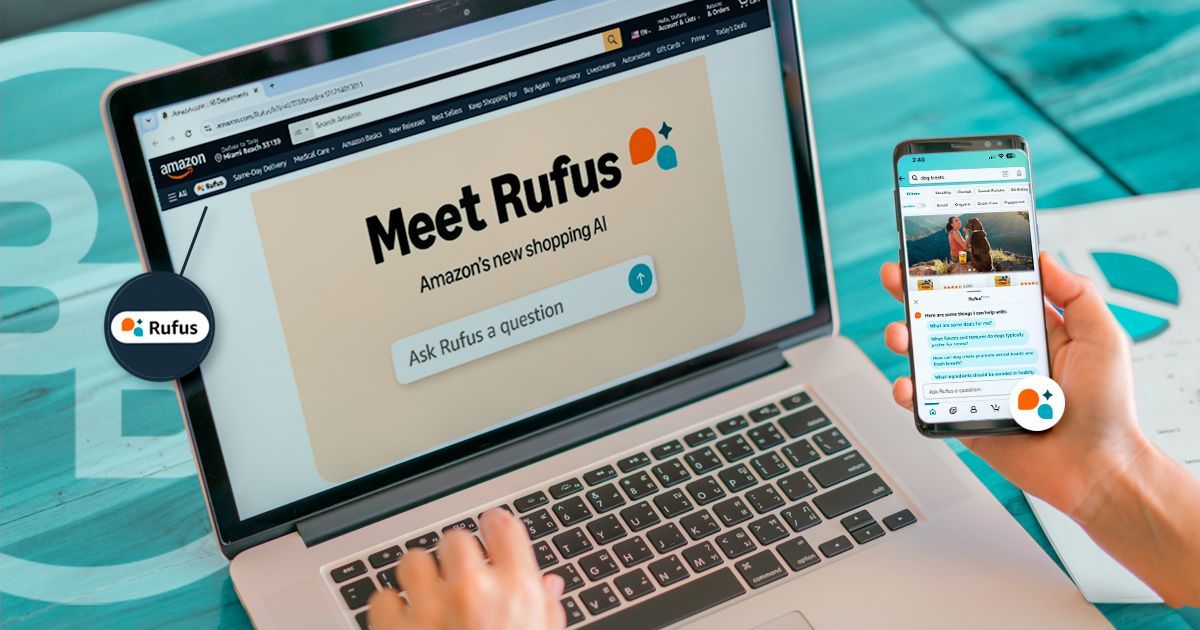
Amazon Rufus, powered by cutting-edge generative AI, is revolutionizing the shopping experience by providing highly interactive and personalized customer assistance. Designed to respond to detailed queries and offer tailored recommendations, Rufus combines natural language processing and machine learning to deliver contextually relevant results.
Sellers who optimize their listings to align with Rufus’s advanced features can significantly improve visibility and engagement. By refining product descriptions with clear, concise, and enriched details, sellers can ensure their products are better understood and highlighted by Rufus’s AI-driven suggestions. Additionally, integrating targeted keywords that resonate with customer search patterns enhances discoverability. Learn more about how to optimize your titles here.
Embracing this innovation goes beyond keyword optimization—incorporating detailed specifications, high-quality images, and frequently asked questions allows sellers to provide the comprehensive information Rufus utilizes to generate precise recommendations. Sellers who stay ahead by aligning with Rufus’s capabilities can foster a seamless shopping experience, ultimately driving customer trust and increasing conversions.
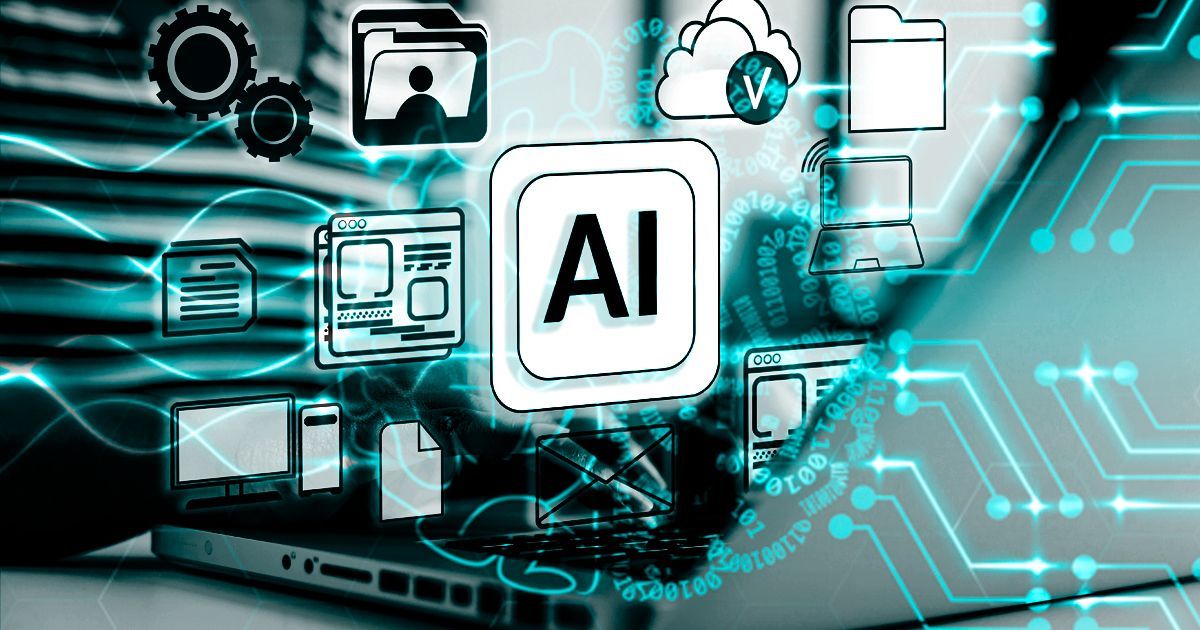
To fully leverage Rufus, sellers should prioritize crafting clear, concise, and customer-oriented product descriptions that resonate with both the AI and human shoppers. Rufus relies heavily on structured and relevant data to generate accurate and tailored product recommendations, making it crucial to focus on detailed and strategically written content.
Highlight key features and benefits prominently, ensuring they align with common customer queries. Incorporate relevant and specific keywords seamlessly throughout your listings, as this not only enhances your visibility within Amazon's search algorithm but also ensures your products are effectively identified by Rufus's AI. Using tools to identify trending keywords or phrases that reflect customer search behavior can further enhance this strategy.
Tools like Helium 10, Jungle Scout, and Amazon Brand Analytics can reveal high-ranking customer searches.
Example: If keyword research shows “eco-friendly bath towel” is trending, update the listing:
Avoid subjective claims or overgeneralized statements that lack measurable value. Instead, opt for factual, objective descriptions that are supported by detailed specifications. High-quality images are equally critical, as they provide visual clarity and can significantly influence both the AI's recognition capabilities and customer purchase decisions. Include diverse image angles and lifestyle photos to showcase the product’s usability in real-world scenarios.
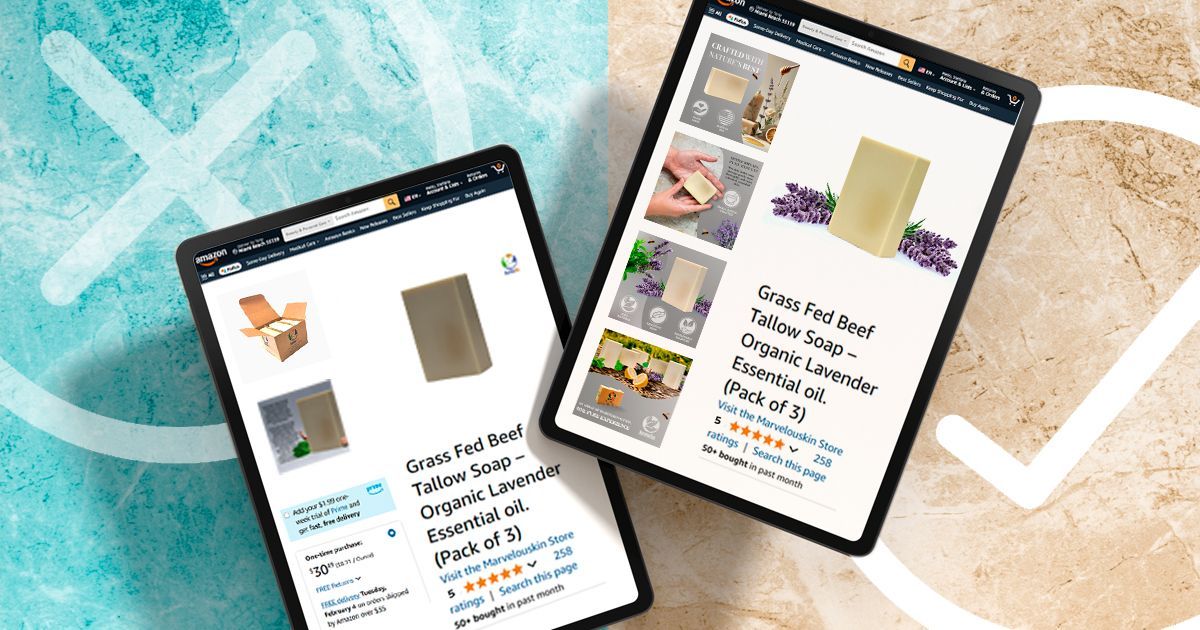
To maximize impact, focus on providing complete and accurate information, such as dimensions, materials, and compatibility. This helps Rufus analyze your listing more effectively, delivering precise recommendations to shoppers. By embracing this strategic approach, sellers can align their listings with Rufus's analytical capabilities, ensuring they stand out to AI-driven algorithms while maintaining appeal for human shoppers seeking reliable and engaging content.

Generative AI tools provided by Amazon within your Seller Central account are revolutionizing how sellers create engaging, optimized product listings. These advanced tools enable sellers to input basic descriptions or images, which the AI then enhances with compelling, keyword-rich content tailored for both search algorithms and customer readability. By leveraging this technology, sellers can ensure their listings are professionally polished and competitive in less time.
One of the standout features of Amazon’s generative AI is its ability to produce content that aligns with customer preferences and search behavior, making it easier for products to rank higher and be discovered by potential buyers. The AI can analyze trends, customer reviews, and product data to craft descriptions that resonate with target audiences while highlighting key features and benefits.
Additionally, these tools go beyond just descriptions—they can help sellers generate bullet points, titles, and even additional recommendations for product images or attributes to include. For new sellers or those managing large inventories, this streamlining of listing creation removes much of the guesswork and manual effort, allowing them to scale their operations efficiently.
By saving time on listing creation and optimization, sellers can redirect their focus toward strategic initiatives, such as enhancing customer service, fine-tuning advertising campaigns, and exploring new product opportunities. The integration of generative AI tools not only improves operational efficiency but also empowers sellers to adapt to evolving market trends and customer expectations, driving sustainable growth for their businesses.
Amazon and Canva have established a partnership to streamline the advertising workflow for creators. This collaboration is facilitated through the Amazon Ads app on Canva, which integrates Amazon's advertising platform directly into Canva's design environment. The Amazon Ads app on Canva is primarily designed to facilitate the creation of advertising content for Amazon’s advertising platform, such as Sponsored Brands, Sponsored Products, and other ad types. However, the Canva-Amazon integration has broader applications beyond just advertising.
Even though the app is named the "Amazon Ads app," the Creative Assets integration and Canva’s versatile design tools make it useful for any type of content creation related to Amazon selling, including listing optimization and external traffic generation.
In conclusion, while the Canva-Amazon integration is optimized for advertising, it can absolutely support other aspects of Amazon selling, including improving listings, branding, and external marketing efforts.

AI-powered tools like Rufus are transforming e-commerce by analyzing customer queries and preferences to deliver tailored product recommendations. To stay competitive, sellers must focus on providing detailed, accurate, and customer-focused information. This includes crafting keyword-rich titles, descriptions, and bullet points that align with how customers search for products, ensuring listings are relevant and easily understood by AI.
Comprehensive product details are essential for optimizing listings. Rufus prioritizes data-rich content, such as specifications, dimensions, and benefits, while high-quality images enhance listing visibility. Incorporating FAQs or addressing customer concerns can further improve AI recognition and boost your product’s ranking.
To adapt effectively, sellers should regularly update their listings to reflect trends, optimize keywords, and address performance gaps. Leveraging tools like Amazon's Listing Quality Dashboard helps identify areas for improvement, ensuring alignment with AI capabilities and meeting evolving customer expectations to drive visibility and sales.
Many sellers we’ve worked with initially find it challenging to adapt their listing to appeal to Amazon Rufus. At Brand Buddy, we’re here to ensure you don’t miss out on valuable sales opportunities or give competitors an edge. Take this opportunity to incorporate Rufus features into your Amazon product optimization strategy and watch your traffic and conversion efforts thrive.
Schedule a consultation with us today, and let’s take your Amazon business to the next level.
Together, we can help you refine your listings, boost visibility, and effectively engage more customers.
(754) 273-7016 | 1680 Michigan Ave Suite 700 #215 Miami Beach, FL 33139