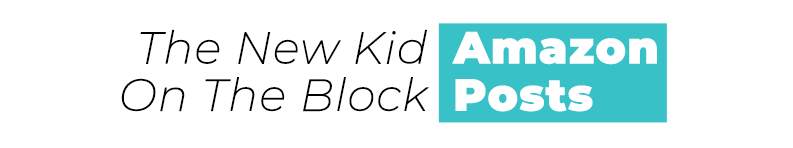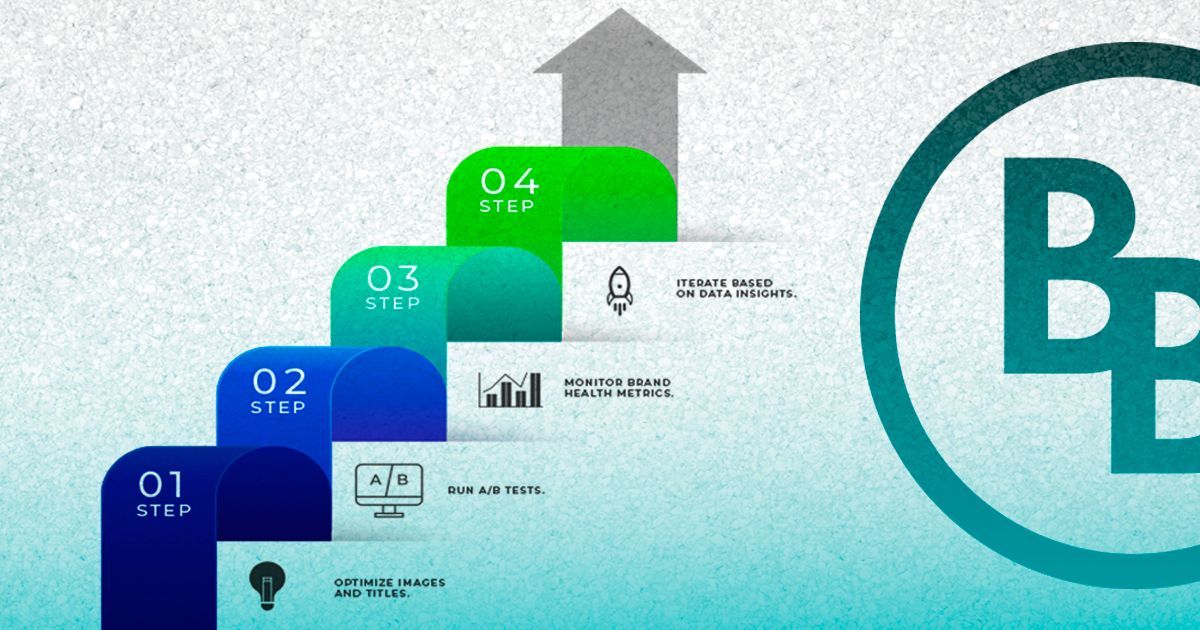Date Published: July 07, 2021
Posts is a new Amazon e-commerce marketing tool that is quickly gaining traction with brand owners and capturing the attention of millions of shoppers. Let’s discover more about this powerful new way to reach your audience while expanding your horizons on Amazon.
With Posts, Amazon businesses and vendors make use of a form of marketing content that has not yet been seen before on the platform. Similar to Instagram-style images with links, a Post features a photo and up to 2,200 characters of copy with only the first two lines being immediately visible in the caption.
Beyond just a single post, you can also create a stream of posts - drawing further similarities to one’s Instagram feed. Simply select the images you want in each Post, and you now have the power to create the equivalent of a social media feed inside the Amazon Marketplace, featuring your brand’s products. It’s yet another way for shoppers to browse, explore, discover, and purchase your products across Amazon.
Amazon Posts
offer several benefits to businesses:
- Great way to showcase products and build brand identity and reputation
- Simple marketing tool which can be leveraged to increase traffic & visibility
- Powerful way to increase sales and divert shoppers away from your competition
- Format is familiar because of similarity to Instagram content
- Features a convenient scheduling option to organize and plan your Posts
- The Posts tool is completely free to use as often as you want
How to get started using Amazon Posts
To sign up for posts:
.1. Go to
https://posts.amazon.com.
2. Use your existing Amazon advertising information to sign in.
3. Follow the instructions to create a profile.
4. Verify your business brand name.
5. Add your brand logo.
6. Start designing your Posts.
After creating your profile and completing the sign-up process, you can now add photos, captions, category tags and tag products.
You’re now ready to Post!
To get started, you will create a Post inside a dedicated console. The console is different from the Amazon Seller Central dashboard you normally use, however the process to set up Posts is very easy. And similar to Instagram, your Posts are fully shoppable with links to product detail pages for purchase. Inside your Posts dashboard, you can explore and analyze metrics like the number of impressions your Posts receive, the number of clicks, and what the click-through rate was.
You can use these metrics to understand how well your Posts are performing. When you compare the performance of different Posts, you gain useful insights into what performed best with Amazon shoppers.
Where your Posts appear on Amazon will, in part, be determined by the category tags you select for your products. Tapping on the category tag takes customers to a vertical feed of category-related posts.
Amazon will publish your Posts
in a minimum of one of the following:
- Category Feed - these need to be defined - with images.
- Related Post Feed
- Related Brand Information/Details Page
- Brand-Owned Details Page
Amazon places Posts in revolving positions across these locations on both the mobile shopping app (iOS and Android,) and mobile website.
And remember, the Posts program is still very new, so now is the ideal time to implement Amazon’s latest medium into your marketing plan. You’ll drive more traffic to your products, increase awareness of your brand and get a leg up on your competition.
BETTER
than instagram for e-Commerce
Can all businesses use Amazon Posts?
Not every business has access to Amazon Posts. This marketing tool is still in Beta. Only Brand Registered vendors, agencies representing vendors, and sellers with an Amazon Store can create Posts at this time. The Posts tool is currently only available to vendors and sellers on Amazon US.
Amazon Posts:
Best Practices
Product-Focused Posts Perform Best
Since Posts are on Amazon, it’s no surprise that product-focused Posts perform best. Most of the traffic on Amazon is there to browse and shop.
Product photos have always been a powerful way to communicate your brand’s story and now with Amazon Posts you have the ability to more effectively convey this story and present your products to customers already browsing on Amazon with high purchase intent.
Focus on compelling product images with short, informative captions. Remember, you can schedule your posts in advance to save time and implement a complete product marketing schedule
Engage your Audience + Connect with your Customers
Create Posts that offer ideas for the most popular ways to use your products. Interesting and engaging Posts can entice shoppers to explore other products in your Amazon Store.
Focus on the key benefits of your products and always remember that consumers only ever think about how a product will improve their lives. Lifestyle imagery combined with product use is a very effective way to convey your brand’s story, present your products to shoppers and show some of your brand’s personality.
Amazon Posts transform the traditional online Amazon shopping experience into something friendlier and more personal. Your Posts can touch shoppers, developing a brand connection that’s difficult to achieve on your traditional Amazon pages. Introduce shoppers to your products and collections by including related items or different options for a single product in your Posts.
Pro Tip:
Mobile-friendly images for Posts are important for driving traffic to your brand. Test various images in your Posts and analyze the metrics to identify which images were most popular. Then you can simply focus on other Posts by using the same style or formula. -
Capture your Competition’s Customers.
One of the most exciting things about Posts is the Related Post and Related Brand placement by Amazon. This means that your Posts will appear in front of shoppers on your competitor’s feeds.
This increase in potential eyes on your products is a veritable goldmine for Amazon businesses. A compelling Post can entice a targeted buyer to click on your photo, leaving the competitor’s feed and going directly to your product’s detail page. Your Amazon traffic has the potential to increase substantially with well-developed and well-placed strategic Posts.New Paragraph
Use the Free Amazon Post Tool to Boost your Brand
To Recap:
- Amazon Posts offers a compelling social-media style feed that allows you to showcase your brand and products
- Posts are shoppable - consumers can click your photos and directly buy the featured products
- Posts are free to use
- Posts can help capture your competitors’ customers
- Posts help convey your brand’s strengths & personality, connect with buyers and increase visibility
The Amazon Posts tool helps shoppers discover your brand, enabling you to present your products where buyers are browsing. Grab the attention of your competitors’ audiences by developing high-quality photos that link to your products. Use benefit-rich copy that conveys what your products will do for your customer.
The tool is underused right now, so maximize your brand’s Amazon presence by creating and scheduling compelling Amazon Posts right NOW!